In a world of instant gratification and “I need this done yesterday,” it’s difficult to consistently check your work. Being the mad data scientist that you are, you would prefer to double-, triple- and even centuple-check your workbook before releasing it into the wild. Well, what if I told you that you could be both thorough and efficient? Go on… All you have to do is watch.
Watch Window
Microsoft Description: Add Cells to the Watch Window list to keep an eye on their values as you update other parts of the sheet. The Watch Window stays on top so you can watch these cells, even when you are working on other sheets.
ELI5 Description: As you jump around from sheet to sheet, you can watch cell ranges and their values and formulas to see how they change in real time. This way, you can always keep an eye on the downstream impacts of your changes.
Make It:
- Go to the Formulas tab
- Select Watch Window
- Within the Formula Auditing section
Add Watch…
- Select an individual cell
- Select multiple individual cells by holding CTRL
- Select a range of cells
Delete Watch
- Select an individual entry
- Select multiple entries cells by holding CTRL
- Select a range of entries by holding SHIFT
I less-than-three Microsoft Excel but I don’t want to have it open all day long. The data is in the real world. Become efficient in Excel, provide solutions and get back out there. If you’re in the trenches and you consistently find yourself with Excel open on your desktop – step back and ask yourself:
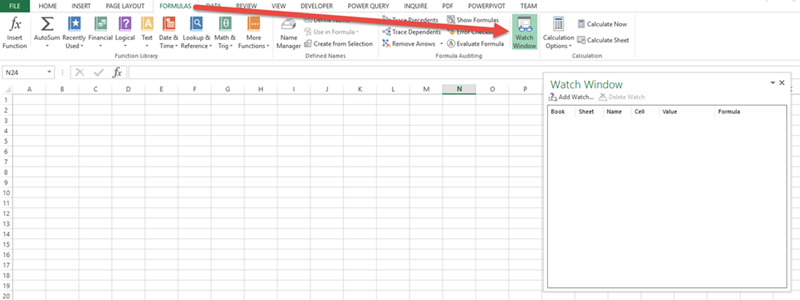
Always ending your post with a nice touch:
“The data is in the real world. Become efficient in Excel, provide solutions and get back out there. If you’re in the trenches and you consistently find yourself with Excel open on your desktop – step back and ask yourself: “HOW CAN I USE EXCEL TO SPEND LESS TIME IN EXCEL?”
Cheers mate,